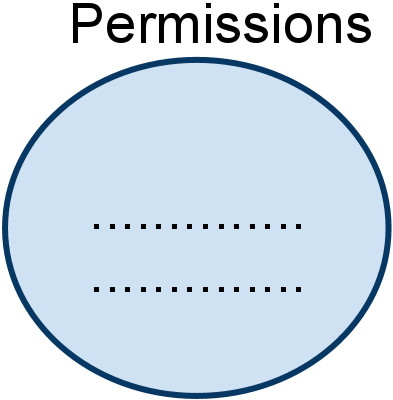File System Implementation
CS111 - Lecture 12 - May 11, 2010
Scribes: Advait Shinde, William Salinas, Thanh
Nguyen
Lecture Topics:
- Levels of a Traditional Unix filesystem
- Unlinking and Security
- Handling Symbolic Links
- Mount and Umount
- The Stickybit
1. Levels of a Traditional Unix File system
File System Work
{
Symbolic Links
File Names
File Name Components
Directories
Inodes
}
---------------------------------------
Block Level
{
Partitions
Blocks 8192
Sectors 512
}
Inodes: represents blocks.
Directories: there is an inode for each directory.
File name components: each division of the path is a file
name component.
ex: /usr/bin/cat
Special Files name components
- . current directory ex: /usr/./bin/./././cat
- .. parent directory ex: /usr/bin/../bin/cat is the same as /usr/bin/cat (assuming no symbolic link)
- empty means . ex : /usr/bin/ /cat
File name: is a group of name components in a path. The
previous path is a name component.
Symbolic links : special types of files that contain a
reference to another file of a path.
2. Unlinking and Security
ex: Suppose you don't want another person to read your file
called foo. So you will probably call the following function
Unlink("foo");
Problem:
There may be an open file descriptor.
Reboot
what's wrong?
open files, read them --> OK
can read from other partition
Possible solutions
Shred file : looks at file (10 mB)
overwrites that file with data, then removes it. (assumes
traditional low file system) (perform 30 times random data)
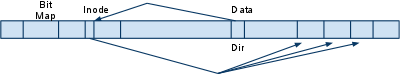
We can do better because the file is still there, we just delete
the inode pointing to it.
What can we do?
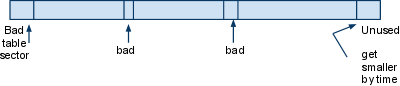
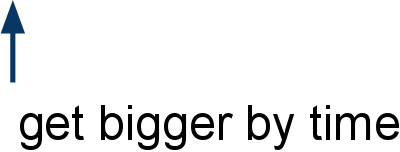
3. Handling Symbolic Links
Can we shred symbolic link?
ex: ln -s quaterly-report.doc my dear cutie.pie
|
Directory
|
Inode Table
|
Data Block
|
|

|
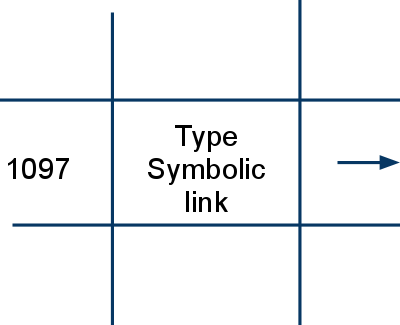
|

|
f = open("d",O_WRONLY)
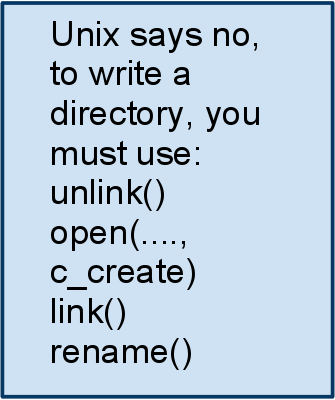
write(f.......)
Operation on Symlinks
// open ("l",O_WRONLY) /*does not work*/
unlink("l")
rename("l","m")
stat("l",&st)
lstat("l",&st) readink("l",buf)
readink("l",buf)
link("l","m")
ln -s /etc/password l
ln l m
ln -br l m // print the inode number
...................
eggert-eggert
12 date l-> /etc/passwd
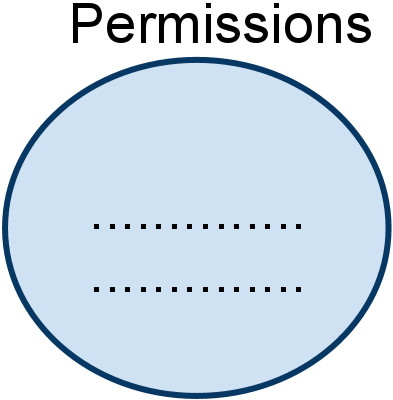
...................
what happened?
ls -l /usr/bin/x11
........................./usr/bin/x11-> .
ls -l /usr/bin/x11/x11/.......{works till symbolic link
limit}
what happened?
ex: diff -r /usr/bin /some/other/bin
question: Should diff -r follow symlink?
suppose the answer is "yes"
Then diff will loop (GNU diff checks for these loops)
4. Mount and Umount
The commands 'mount' and 'umount'
Mounting is a process in which a secondary partition
containing a filesystem is placed within a parent filesystem such
as a directory in the parent acts as the root directory for the
secondary. Consider the following command:
# mount /dev/sd3 /usr/local
This command will assumes that /dev/sd3 is a partition
containing a recognizable filesystem. It will take the /usr/local
directory and replace it with the root directory of /dev/sd3. The
reverse of mount is known as umount:
# umount /dev
Note that mounting does not modify the contents of /usr/local.
These contents are temporarily replaced with /dev/sd3 and will be
replaced after umount is called.
Why root?
Also note that mount and umount must be run as root. There are
several problems that could occur had regular users been allowed to
execute them. For example, in a multiuser system (like seasnet),
imagine a malicious user mounts his/her own filesystem to replace
/usr/bin or /etc. This mount would affect all other users who would
now be executing programs or reading the /etc/passwd file from the
malicious user's filesystem.
Problems with mounted filesystems
Just as with symbolic links, there are several potential
problems that can occur with mounted filesystems:
- Inode numbers are per filesystem. Thus, in order to
uniquely identify a file, one must have both an inode number
(ino_t) as well as device identifier (dev_t). The device id serves
to clarify the context of the given inode number (i.e. on which
device the inode exists). In the current Unix model, hard links
point to only an inode (the implied device id is the device in
which the hard link exists). For this reason, hard links cannot
exists across mounts. Experiments were conducted in the past where
a device id was included in the hard link's inode, but more
problems happened when a filesystem with hard links pointed to it
needed to be unmounted. In favor of simplicity and flexibility,
hard link support across mounts was dropped.
- Circular mounts? Just as with symbolic links, a user
might create a circular chain of devices. Luckily this problem was
easily solved by allowing a given device to be mounted a maximum of
one time.
- Umounts and open fds. Imagine a process that has an open
file descriptor to a file in a mounted filesystem. What happens
when this filesystem is umounted? There are three possibilities:
- Umount requires that there are no open file descriptors to
files on the target filesystem - This approach is taken by
Unix.
- The umount succeeds and subsequent I/O operations on the open
file descriptors fail - This is what happens when you unplug a
flash drive.
- The umount is treated just like unlink. Subsequent I/O
operations on the open file descriptors succeed and the filesystem
is not actually umounted until the last file descriptor is
closed.
- Setuid mischief. Brief aside: Consider the unix command
passwd. Its function is to change the current user's password:
$ passwd
Enter new UNIX password: abc123
This program modifies two files - /etc/passwd and
/etc/shadow. The tricky thing here is that the file /etc/shadow has
the permissions (rw-r-----) and is owned by root. So how does a
user without root privileges modify the /etc/shadow file? The
answer is with the setuid bit. Examine the ls -l of passwd:
$ ls -l /usr/bin/passwd
-rwsr-xr-x 1 root root 42856
2010-01-26 09:09 /usr/bin/passwd
Notice the highlighted s in the permissions! This
bit indicates that all users running this program temporarily get
escalated privileges for the execution of that program. The Unix
designers were careful enough to make sure that passwd only
modified the intended files. Put simply, the setuid bit allows
program creators (typically root) to grant other users the
creator's permissions during the execution of that program.
Although this idea is great on paper, when combined with mounting,
a mischievous user can definitely do some damage. Imagine if a user
manages to get his filesystem mounted on a server (e.g. he asks the
sysadmin to plug in his flash drive). Within the flash drive, the
user can have root-created malicious executables with the setuid
bit on. By executing these programs, the user can grant himself
root access!
5. The Sticky Bit
Not known to many people is the fact that Unix files tend to
have 12 bits of permission flags (as opposed to 9). The traditional
9 include the read, write, and execute priviliges for the user, his
group, and all users. The three other bits include the setuid,
setgid, and sticky bit. Just as setuid above, the setgid escalates
executors to the group's privileges. However, the sticky bit is a
little different. Here is an excerpt from the chmod man page:
The restricted deletion flag or sticky bit is a single bit,
whose interpretation depends on the file type. For directories, it
prevents unprivileged users from removing or renaming a file in the
directory unless they own the file or the directory; this is called
the restricted deletion flag for the directory, and is commonly
found on world-writable directories like /tmp. For regular files on
some older systems, the bit saves the program's text image on the
swap device so it will load more quickly when run.

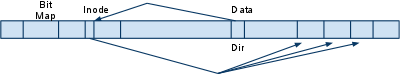
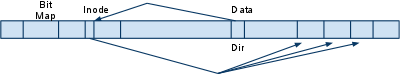
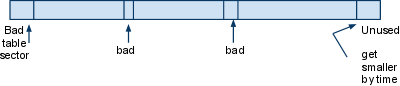
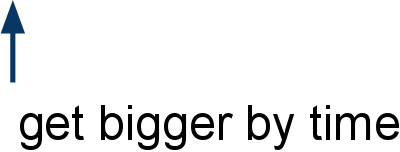
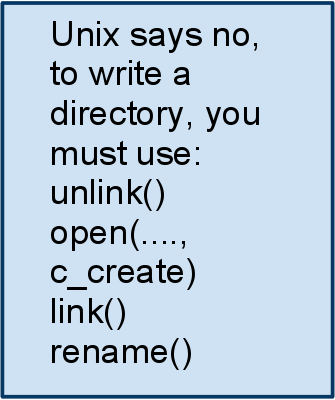
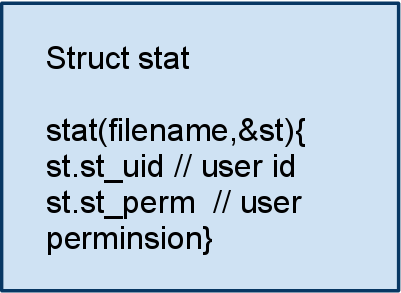
 readink("l",buf)
readink("l",buf)